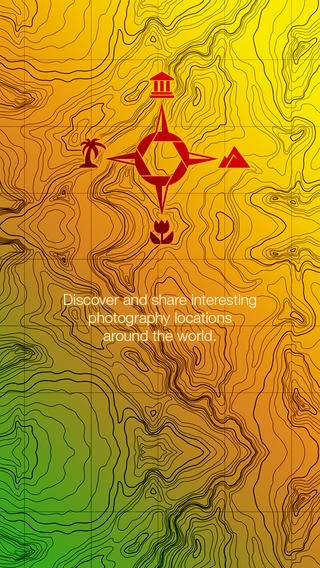Geoscover 1.0
Continue to app
Free Version
Publisher Description
### The photographer's app for discovering and sharing interesting photography locations around the world. ### Finding the perfect location is one of the most important aspects of outdoor photography. Geoscover is a tool that helps discover new great locations for photography trips. The best part about it is that the locations are submitted and promoted by you fellow photographers! This means that the photographers community have the opportunity to discover and share great picturesque spots and not remain confined to those documented in tourist guides. Browsing locations is straightforward - they are shown as thumbnails on the map. Clicking on the thumbnail takes you to detailed information about the spot. There is an option to rate it, comment on it and even edit or add your own pictures to the existing location. You can also filter locations by different categories - landscapes, seascapes, waterfalls, urban scenes etc. There is the option to not only switch between the regular map and satellite view, but also use the map based on OpenStreetMap data. Give it a try, you will be amazed by the detail and accuracy of this map. Contributing your locations are easy. You mark the spot on the map, upload photos and add a description.
Requires iOS 6.0 or later. Compatible with iPhone, iPad, and iPod touch.
About Geoscover
Geoscover is a free app for iOS published in the Screen Capture list of apps, part of Graphic Apps.
The company that develops Geoscover is SIA MENDO. The latest version released by its developer is 1.0.
To install Geoscover on your iOS device, just click the green Continue To App button above to start the installation process. The app is listed on our website since 2013-11-29 and was downloaded 1 times. We have already checked if the download link is safe, however for your own protection we recommend that you scan the downloaded app with your antivirus. Your antivirus may detect the Geoscover as malware if the download link is broken.
How to install Geoscover on your iOS device:
- Click on the Continue To App button on our website. This will redirect you to the App Store.
- Once the Geoscover is shown in the iTunes listing of your iOS device, you can start its download and installation. Tap on the GET button to the right of the app to start downloading it.
- If you are not logged-in the iOS appstore app, you'll be prompted for your your Apple ID and/or password.
- After Geoscover is downloaded, you'll see an INSTALL button to the right. Tap on it to start the actual installation of the iOS app.
- Once installation is finished you can tap on the OPEN button to start it. Its icon will also be added to your device home screen.